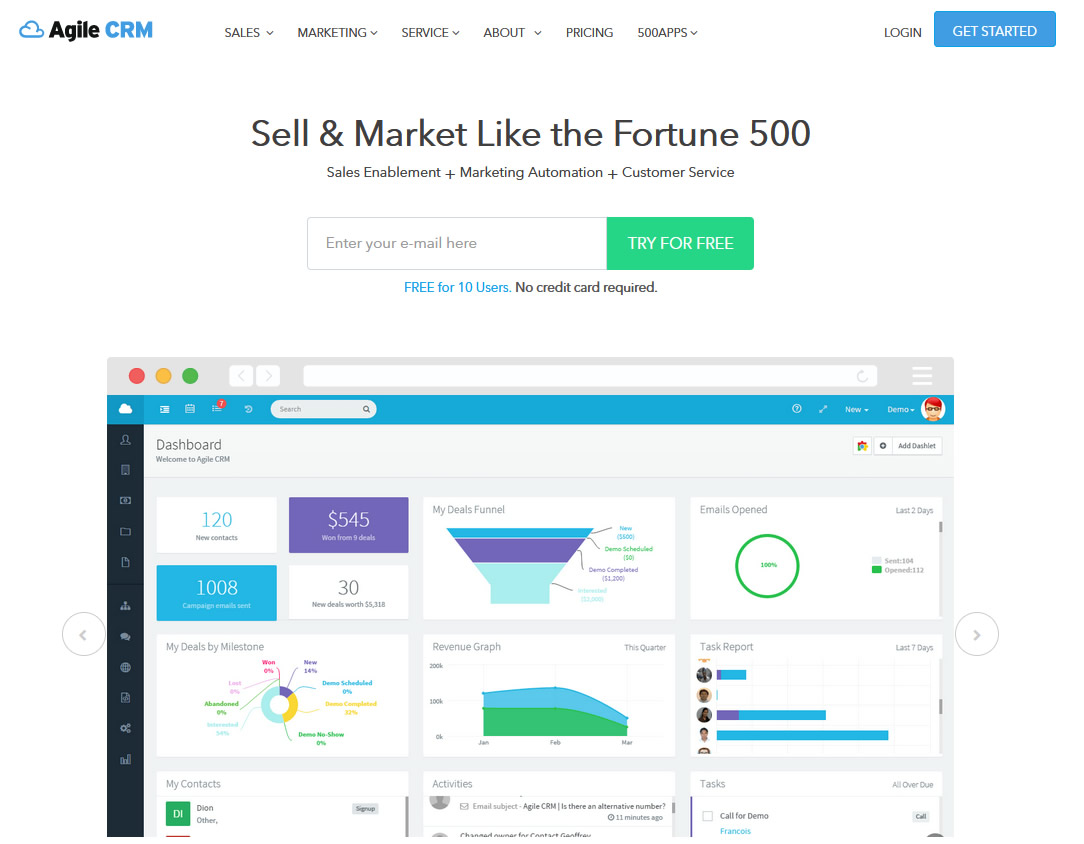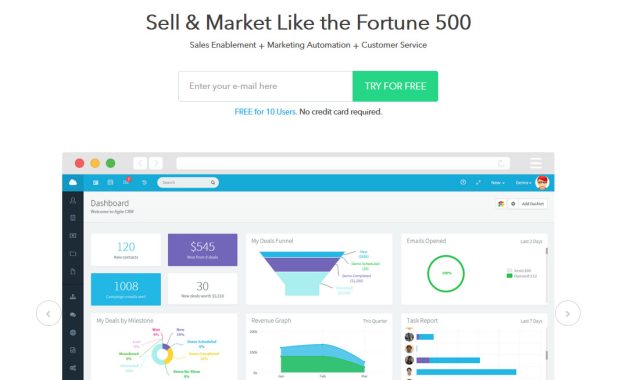
Seamless Synergy: How to Integrate Business Intelligence Software with CRMs
In today’s data-driven business landscape, the ability to harness information effectively is crucial. Organizations are constantly seeking ways to optimize operations, enhance customer relationships, and make informed decisions. A powerful strategy for achieving these goals involves integrating Business Intelligence (BI) software with Customer Relationship Management (CRM) systems. This integration unlocks valuable insights, streamlines workflows, and ultimately drives business growth. This article delves into the ‘how’ of this integration, providing a comprehensive guide for businesses looking to leverage the power of combined data.
Understanding the Core Concepts
Before diving into the integration process, it’s essential to grasp the fundamental concepts of BI and CRM. Understanding their individual strengths will illuminate the benefits of their combined power.
Business Intelligence (BI) Software
BI software is designed to collect, analyze, and visualize data from various sources. It transforms raw data into actionable insights, helping businesses understand trends, identify patterns, and make data-driven decisions. Key features of BI software include data warehousing, data mining, reporting, and data visualization. BI empowers businesses to gain a deeper understanding of their performance and identify areas for improvement.
Customer Relationship Management (CRM) Systems
CRM systems are designed to manage and analyze customer interactions and data throughout the customer lifecycle. They store customer information, track interactions, automate tasks, and provide tools for sales, marketing, and customer service. CRMs enhance customer relationships, improve customer satisfaction, and drive sales growth by providing a centralized view of customer data.
The Benefits of Integration: A Powerful Combination
Integrating BI software with CRM systems creates a synergistic effect, leading to significant benefits for businesses. This integration allows for a comprehensive view of customer data, enabling better decision-making and improved customer experiences. Understanding these benefits is key to appreciating the value of the integration process.
- Enhanced Customer Understanding: Combine CRM’s customer data with BI’s analytical capabilities. Gain deeper insights into customer behavior, preferences, and purchasing patterns.
- Improved Sales Performance: Identify high-potential leads and optimize sales strategies. Track sales performance in real-time and make data-driven adjustments.
- Optimized Marketing Campaigns: Personalize marketing efforts based on customer insights. Measure campaign effectiveness and optimize for better ROI.
- Enhanced Customer Service: Provide personalized customer service by accessing comprehensive customer data. Identify and resolve customer issues more efficiently.
- Data-Driven Decision Making: Make informed decisions based on accurate and up-to-date data. Improve overall business performance and achieve strategic goals.
Steps to Integrate Business Intelligence Software with CRMs
The integration process involves several key steps. These steps ensure a smooth and successful integration, maximizing the benefits for the business. Careful planning and execution are crucial for optimal results.
Assess Your Needs and Goals
Before starting the integration, define your objectives. Identify the specific data you want to analyze and the insights you hope to gain. Determine the key performance indicators (KPIs) that are most important to your business. Understanding your needs will help you choose the right integration approach and ensure a successful outcome.
Choose the Right Integration Method
Several integration methods are available. The best approach depends on your specific needs, technical capabilities, and budget. Consider these options:
- Native Integrations: Some CRM and BI software offer native integrations, which are pre-built and easy to implement. These integrations often provide seamless data transfer and require minimal technical expertise.
- API-Based Integrations: Application Programming Interfaces (APIs) allow you to connect different software systems. This approach provides more flexibility and control over data transfer.
- Data Warehousing: Create a central data warehouse to store data from both your CRM and BI systems. This approach provides a unified view of your data and allows for complex analysis.
- Third-Party Integration Tools: Several third-party tools specialize in integrating CRM and BI systems. These tools simplify the integration process and offer pre-built connectors for various software platforms.
Select the Right Tools
Choosing the right BI and CRM software is critical for successful integration. Consider the following factors when selecting your tools:
- Functionality: Ensure that both the BI and CRM software offer the features and capabilities you need to achieve your goals.
- Scalability: Choose software that can scale to accommodate your growing data volume and business needs.
- Ease of Use: Select user-friendly software that your team can easily adopt and use.
- Integration Capabilities: Verify that the software offers the integration methods you need.
- Cost: Consider the total cost of ownership, including software licenses, implementation costs, and ongoing maintenance.
Implement the Integration
Once you’ve chosen your tools and integration method, it’s time to implement the integration. Follow these steps:
- Data Mapping: Map the data fields from your CRM system to the corresponding fields in your BI software. This ensures that data is transferred correctly and consistently.
- Data Extraction, Transformation, and Loading (ETL): Set up an ETL process to extract data from your CRM, transform it into a usable format, and load it into your BI system.
- Testing: Thoroughly test the integration to ensure that data is transferring correctly and that your reports and dashboards are accurate.
- Training: Train your team on how to use the integrated system. Provide them with the knowledge and skills they need to leverage the insights.
Monitor and Optimize
After the integration is complete, continuously monitor the system to ensure that it’s performing as expected. Regularly review your reports and dashboards to identify any data quality issues or areas for improvement. Make adjustments to your integration setup as needed to optimize performance and maximize the value of your data.
Practical Examples of Integration in Action
Real-world examples showcase the power of integrating BI software with CRMs. These examples illustrate how businesses are using this integration to achieve remarkable results. They highlight the practical benefits of this powerful combination.
- Sales: A sales team can analyze CRM data on lead sources and conversion rates. They can then use BI to determine the most effective sales strategies. This data helps them focus on the highest-potential leads.
- Marketing: Marketing teams can analyze customer data to personalize marketing campaigns. They can use BI to measure the effectiveness of different campaigns. This allows for data-driven optimization of future campaigns.
- Customer Service: Customer service teams can access a complete view of customer interactions. This allows them to resolve issues more efficiently. It also improves overall customer satisfaction.
- Finance: Finance teams can integrate CRM data with financial data. This enables them to forecast revenue and identify potential risks. This data supports better financial planning and decision-making.
Challenges and Solutions
While the benefits of integrating BI software with CRMs are significant, businesses may face challenges. Understanding and addressing these challenges is crucial for a successful implementation. Here are some common challenges and their solutions:
- Data Silos: Data silos can hinder the integration process. Break down these silos by establishing a centralized data warehouse. This ensures that data is accessible across departments.
- Data Quality Issues: Inaccurate or incomplete data can lead to flawed insights. Implement data cleansing and validation processes. Ensure data accuracy and reliability.
- Integration Complexity: Integrating different software systems can be complex. Choose the right integration method. Consider using third-party tools to simplify the process.
- Lack of Technical Expertise: Implementing and managing the integration may require technical expertise. Consider hiring a consultant or training your team.
- Resistance to Change: Employees may resist adopting new systems and processes. Provide adequate training and support to ensure user adoption. Communicate the benefits of the integration.
Best Practices for Successful Integration
Following these best practices will increase the likelihood of a successful integration. These practices ensure that the integration aligns with your business goals. They also focus on data quality and user adoption.
- Plan Thoroughly: Define your goals, needs, and integration approach. Plan the integration process in detail.
- Prioritize Data Quality: Implement data cleansing and validation processes. Ensure that your data is accurate and reliable.
- Choose the Right Tools: Select the right BI and CRM software. Consider your specific needs and integration requirements.
- Involve Stakeholders: Engage key stakeholders throughout the integration process. Ensure that everyone is aligned and informed.
- Provide Training and Support: Train your team on how to use the integrated system. Offer ongoing support to ensure user adoption.
- Monitor and Optimize: Continuously monitor the system and optimize its performance. Regularly review your reports and dashboards.
The Future of BI and CRM Integration
The integration of BI software with CRMs is a rapidly evolving field. Businesses can expect even greater capabilities. This will lead to deeper insights and improved decision-making. The future holds exciting possibilities.
- Artificial Intelligence (AI) and Machine Learning (ML): AI and ML will play an increasingly important role. They will automate data analysis and provide predictive insights.
- Real-Time Data Analysis: Real-time data analysis will become more prevalent. Businesses will gain immediate insights into their operations.
- Enhanced User Experience: User interfaces will become more intuitive and user-friendly. This will make it easier for everyone to access and understand data.
- Integration with Other Systems: Integration will extend to other business systems. This will create a more comprehensive view of business performance.
Conclusion
Integrating Business Intelligence software with CRM systems is a strategic move for businesses. It empowers organizations to make data-driven decisions. It enhances customer relationships and drives business growth. By following the steps and best practices outlined in this article, businesses can unlock the full potential of their data. They can achieve a competitive edge in today’s dynamic market. The key to success lies in careful planning, the right tools, and a commitment to continuous improvement. This will ensure a seamless integration and optimal results. Businesses must understand how to integrate business intelligence software with CRMs to stay ahead.
The integration of BI software with CRM is not just a technical project; it is a strategic imperative. It transforms data into a valuable asset. It empowers businesses to make better decisions. It provides a competitive advantage. By embracing this integration, businesses can unlock their full potential. They can achieve sustained growth and success in the long run. The integration of business intelligence software with CRMs is crucial for modern business success.
[See also: How to Choose the Right CRM for Your Business]
[See also: Data Visualization Best Practices for Business Intelligence]
[See also: The Role of Data Warehousing in Business Intelligence]