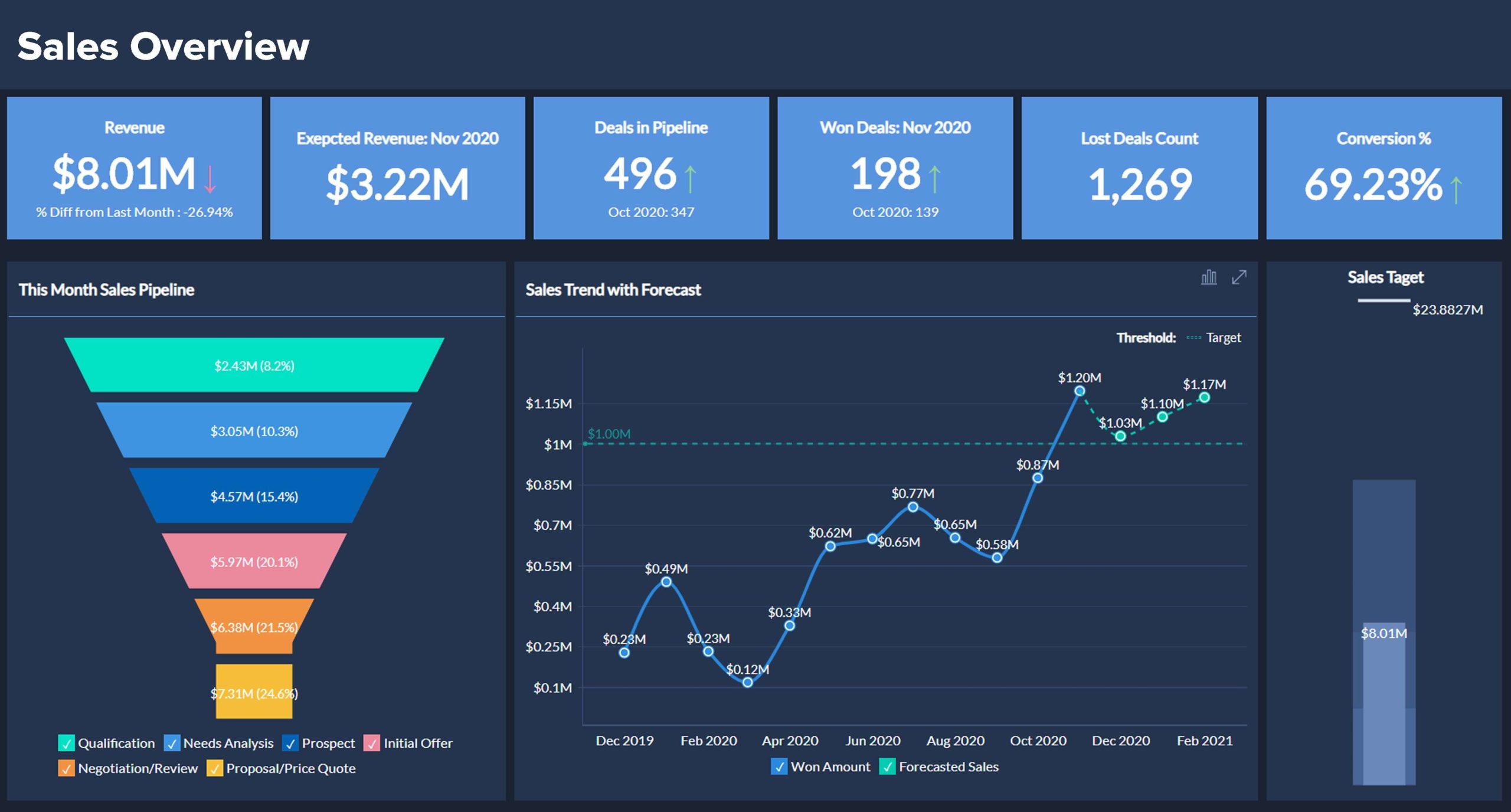Track Progress Using Business Intelligence Software Reports: A Strategic Advantage
In today’s dynamic business environment, the ability to accurately and efficiently track progress is no longer a luxury, but a necessity. Companies that can swiftly analyze data, identify trends, and make informed decisions are the ones that thrive. This is where Business Intelligence (BI) software reports come into play, offering a powerful tool to track progress and drive strategic initiatives. This article will explore how to leverage these reports for a significant competitive advantage.
The Power of Data-Driven Decision Making
The shift towards data-driven decision-making is undeniable. Businesses are increasingly relying on data to understand their performance, identify areas for improvement, and predict future trends. BI software acts as the engine that fuels this transformation. It collects, processes, and analyzes vast amounts of data from various sources, transforming raw information into actionable insights. The reports generated by this software are the key outputs that enable informed decision-making.
Understanding Business Intelligence Software Reports
BI software reports are essentially visual representations of data. They present key performance indicators (KPIs), trends, and patterns in an easy-to-understand format. These reports can take many forms, including dashboards, charts, graphs, and tables. The specific format and content of a report depend on the objectives of the analysis and the needs of the users. Effective reports are designed to be clear, concise, and actionable, allowing users to quickly grasp the key takeaways and make informed decisions. The ability to track progress effectively is built on the foundation of these reports.
Key Benefits of Using BI Software Reports to Track Progress
- Improved Visibility: BI reports provide a comprehensive view of business performance across various departments and functions. They offer a centralized platform to monitor key metrics and identify potential issues.
- Enhanced Decision-Making: By providing data-driven insights, BI reports enable businesses to make more informed and strategic decisions. They reduce reliance on gut feelings and subjective opinions.
- Increased Efficiency: Automating the reporting process saves time and resources. BI software can automatically generate and distribute reports, freeing up employees to focus on more strategic tasks.
- Better Performance Management: BI reports help businesses track progress against goals and objectives. They provide a clear picture of performance and highlight areas where improvement is needed.
- Competitive Advantage: Companies that effectively utilize BI reports gain a competitive edge by making faster, more informed decisions and responding quickly to market changes.
Types of Reports for Tracking Progress
Different types of BI reports serve various purposes and cater to different user needs. Understanding the different report types is essential for selecting the right tools to track progress effectively.
- Dashboards: Dashboards provide a real-time, at-a-glance view of key performance indicators. They are often used by executives and managers to monitor overall business performance.
- Scorecards: Scorecards are used to track progress against specific goals and objectives. They typically include a set of metrics and targets, along with the actual performance data.
- Ad-hoc Reports: These reports are generated on demand to answer specific questions or address particular issues. They are often used by analysts and other users who need to delve deeper into the data.
- Trend Analysis Reports: These reports focus on identifying trends and patterns over time. They are used to forecast future performance and identify potential risks and opportunities.
- Sales Reports: Sales reports specifically focus on sales data, including revenue, sales volume, and customer acquisition costs. They are important to track progress in sales.
Implementing BI Software: A Step-by-Step Guide
Implementing BI software requires careful planning and execution. The following steps provide a general framework for a successful implementation:
- Define Objectives: Clearly define the business goals and objectives that the BI software will support. This will help determine the type of reports needed and the key metrics to track.
- Identify Data Sources: Determine the data sources that will be used to populate the reports. This may include databases, spreadsheets, and other systems.
- Choose the Right Software: Select a BI software solution that meets the specific needs of the business. Consider factors such as ease of use, scalability, and integration capabilities.
- Design Reports: Design reports that are clear, concise, and easy to understand. Ensure that the reports provide the information needed to make informed decisions.
- Implement the Software: Implement the BI software and configure the data sources. Test the reports to ensure that they are accurate and reliable.
- Train Users: Train users on how to use the software and interpret the reports. Provide ongoing support and training to ensure that users are able to effectively utilize the software.
- Monitor and Evaluate: Continuously monitor the performance of the BI software and evaluate the effectiveness of the reports. Make adjustments as needed to ensure that the software continues to meet the needs of the business.
Best Practices for Effective Reporting
To maximize the value of BI software reports, it’s important to follow some best practices:
- Focus on Key Metrics: Identify the most important metrics to track and focus on those in the reports. Avoid overwhelming users with too much information.
- Use Clear and Concise Language: Use clear and concise language in the reports. Avoid jargon and technical terms that may confuse users.
- Provide Context: Provide context for the data presented in the reports. Explain the trends, patterns, and insights that are revealed.
- Visualize Data Effectively: Use charts, graphs, and other visualizations to make the data easier to understand. Choose the right type of visualization for the data being presented.
- Automate Reporting: Automate the reporting process to save time and resources. Schedule reports to be generated and distributed automatically.
- Ensure Data Accuracy: Verify the accuracy of the data used in the reports. Implement data quality checks to ensure that the data is reliable.
- Regularly Review and Update Reports: Regularly review and update the reports to ensure that they remain relevant and useful. Make adjustments as needed to reflect changes in the business.
Examples of BI Software in Action
Many companies use BI software to track progress and improve their performance. Here are a few examples:
- Retail: A retail chain uses BI software to track progress in sales, inventory, and customer behavior. They use this data to optimize their product assortment, pricing, and marketing campaigns.
- Manufacturing: A manufacturing company uses BI software to track progress in production efficiency, quality control, and supply chain management. They use this data to identify bottlenecks, reduce waste, and improve their overall performance.
- Healthcare: A healthcare provider uses BI software to track progress in patient outcomes, operational efficiency, and financial performance. They use this data to improve patient care, reduce costs, and enhance their overall performance.
- Finance: Financial institutions use BI to track progress on investments, risk management, and compliance.
Challenges and Solutions
While BI software offers significant benefits, there are also challenges associated with its implementation and use. Some common challenges include:
- Data Quality: Poor data quality can undermine the accuracy and reliability of the reports. Solutions include implementing data quality checks and cleaning up data regularly.
- User Adoption: If users are not properly trained or do not understand how to use the software, they may not utilize it effectively. Solutions include providing adequate training and support.
- Complexity: BI software can be complex to implement and manage. Solutions include choosing a software solution that is easy to use and providing adequate technical support.
- Integration: Integrating BI software with existing systems can be challenging. Solutions include choosing a software solution that integrates well with existing systems and providing adequate technical support.
The Future of Tracking Progress
The future of track progress using BI software is bright. As technology advances, BI software will become even more powerful and sophisticated. Key trends include:
- Artificial Intelligence (AI): AI and machine learning are being used to automate data analysis, identify trends, and generate insights.
- Cloud Computing: Cloud-based BI solutions offer greater flexibility, scalability, and cost-effectiveness.
- Mobile BI: Mobile BI allows users to access reports and dashboards on their smartphones and tablets.
- Data Visualization: Data visualization tools are becoming more advanced, making it easier to present data in a clear and engaging way.
These advancements will enable businesses to track progress even more effectively and make even better decisions. The ability to quickly and accurately track progress and make data-driven decisions will be crucial for success in the future. BI software is a key tool in this process. The insights derived from these reports are essential for strategic planning. It helps in aligning business goals with performance data. Companies can proactively identify areas needing improvement. Effective use of BI software is a key differentiator. It allows businesses to stay ahead of the competition.
Conclusion
In conclusion, BI software reports are an invaluable tool for businesses seeking to track progress, make informed decisions, and gain a competitive advantage. By understanding the benefits of BI reports, implementing the software effectively, and following best practices, businesses can unlock the full potential of their data and drive significant improvements in performance. As the business world continues to evolve, the ability to track progress effectively will become even more critical. Embracing BI software and leveraging its capabilities is essential for success.
This article has explored the importance of BI software reports. It highlighted their role in strategic decision-making. Businesses can transform raw data into actionable insights. Effective use of BI software leads to better outcomes. [See also: Choosing the Right BI Software for Your Needs] [See also: Data Visualization Techniques for Business Intelligence] [See also: Key Performance Indicators (KPIs) for Business Growth]