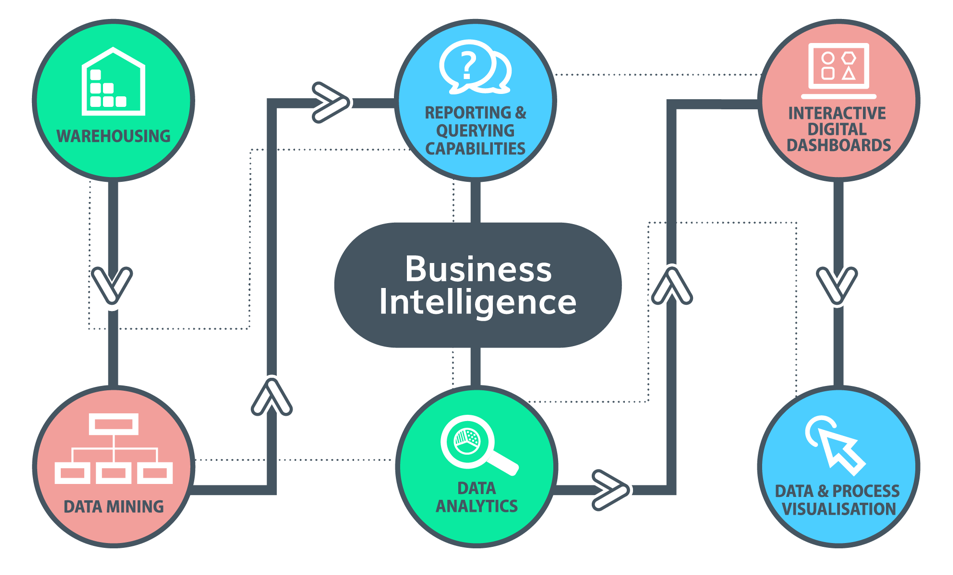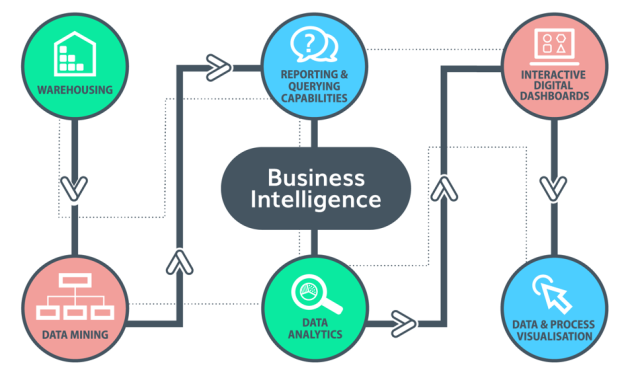
Unlocking Efficiency: How to Automate Tasks Using Business Intelligence Software Tools
In today’s fast-paced business environment, efficiency is paramount. Companies are constantly seeking ways to streamline operations, reduce costs, and improve decision-making. One of the most effective strategies for achieving these goals is to automate tasks using Business Intelligence (BI) software tools. This article explores how these tools can revolutionize your workflow and empower your organization.
The Power of Automation in the Modern Workplace
Automation, in the context of business, refers to the use of technology to perform tasks with minimal human intervention. This can range from simple processes to complex data analysis. By automating repetitive and time-consuming tasks, businesses can free up valuable employee time. This allows employees to focus on more strategic initiatives. The results are increased productivity, reduced errors, and improved overall performance.
Business Intelligence software tools are specifically designed to gather, analyze, and report on business data. These tools often include features for automation, making them ideal for streamlining various processes. The ability to automate tasks is a core component of the value proposition of BI software. It allows businesses to gain deeper insights and act on them faster. This is a major advantage in today’s competitive market.
Key Benefits of Automating Tasks with BI Software
Automating tasks with BI software offers a multitude of benefits. These benefits directly impact a company’s bottom line. Here are some of the most significant:
- Increased Efficiency: Automating tasks eliminates manual processes. This leads to faster completion times and reduced workloads.
- Reduced Errors: Automated processes are less prone to human error. This ensures data accuracy and reliability.
- Cost Savings: By reducing manual labor and minimizing errors, automation leads to significant cost savings.
- Improved Decision-Making: Automated data analysis provides faster insights. This allows for more informed and timely decisions.
- Enhanced Productivity: Employees can focus on high-value tasks. This boosts overall productivity and job satisfaction.
Common Tasks That Can Be Automated
Many business processes can benefit from automation. BI software is particularly effective at automating tasks related to data management and analysis. Here are some common examples:
- Data Extraction, Transformation, and Loading (ETL): BI tools can automate the process of extracting data from various sources. They can transform it into a usable format and load it into a data warehouse.
- Report Generation: Automated reporting allows for the creation of dashboards and reports. These are updated in real-time with minimal manual effort.
- Data Analysis: BI software can automate complex data analysis tasks. It identifies trends, patterns, and anomalies.
- Alerting and Notifications: Automated alerts notify users of critical events or deviations from expected performance.
- Data Validation: Automated checks ensure data quality and consistency.
Choosing the Right BI Software Tools
Selecting the right BI software is crucial for successful automation. Several factors should be considered when making this decision:
- Features and Functionality: Ensure the software offers the automation features needed for your specific tasks.
- Ease of Use: Choose a user-friendly tool that is easy to learn and implement.
- Scalability: The software should be able to handle increasing data volumes and user demands.
- Integration Capabilities: Ensure the software integrates with your existing systems and data sources.
- Cost: Consider the total cost of ownership, including software licenses, implementation, and training.
Some popular Business Intelligence software tools include:
- Tableau
- Microsoft Power BI
- Looker
- Qlik Sense
- Sisense
Implementing Automation Strategies
Implementing automation with Business Intelligence software tools requires a strategic approach. Consider these steps:
- Identify Automation Opportunities: Analyze your current processes. Determine which tasks are repetitive, time-consuming, and suitable for automation.
- Define Clear Objectives: Set specific goals for the automation project. This helps measure success and justify the investment.
- Choose the Right Tool: Select the BI software that best meets your needs and budget.
- Develop a Detailed Plan: Create a step-by-step implementation plan. Include timelines, resources, and responsibilities.
- Test and Refine: Thoroughly test the automated processes. Make adjustments as needed to optimize performance.
- Provide Training: Ensure that employees receive adequate training on how to use the new tools and processes.
- Monitor and Evaluate: Continuously monitor the performance of the automated processes. Evaluate their impact on efficiency and productivity.
Real-World Examples of Automation Success
Many companies have successfully automated tasks using Business Intelligence software tools. These examples highlight the transformative potential of automation:
- Retail: Retailers automate sales reporting. They track inventory levels and monitor customer behavior.
- Healthcare: Healthcare providers automate patient data analysis. They track key performance indicators.
- Finance: Financial institutions automate fraud detection. They analyze transactions in real-time.
- Manufacturing: Manufacturers automate production monitoring. They optimize resource allocation.
Overcoming Challenges in Automation
While automation offers significant benefits, it also presents challenges. Some common hurdles include:
- Data Quality Issues: Inaccurate or incomplete data can hinder the effectiveness of automation. Data quality is essential.
- Resistance to Change: Employees may resist adopting new technologies. Proper training and communication are key.
- Integration Complexities: Integrating BI software with existing systems can be challenging. Careful planning is required.
- Security Concerns: Automated processes must be secure. This protects sensitive data.
- Maintenance and Support: Ongoing maintenance and support are essential. This ensures smooth operation.
The Future of Automation in Business Intelligence
The future of automation in Business Intelligence is bright. Advances in artificial intelligence (AI) and machine learning (ML) are further enhancing the capabilities of BI tools. These technologies enable more sophisticated automation. They also provide deeper insights. Future trends include:
- AI-Powered Automation: AI and ML algorithms will automate more complex tasks. This includes predictive analytics.
- Natural Language Processing (NLP): NLP will allow users to interact with BI tools. They can use natural language queries.
- Increased Data Integration: BI tools will integrate with a wider range of data sources. This includes IoT devices.
- Enhanced User Experience: BI tools will become more user-friendly. This makes them accessible to a wider audience.
Conclusion: Embracing Automation for Business Success
Automating tasks using Business Intelligence software tools is no longer a luxury. It is a necessity for businesses that want to thrive in today’s competitive landscape. By embracing automation, organizations can unlock significant gains. They can improve efficiency, reduce costs, and make better decisions. As technology continues to evolve, the potential of automation will only continue to grow. Businesses that embrace this trend will be well-positioned for future success. Start exploring how you can automate tasks with Business Intelligence software tools today. This will unlock your organization’s full potential.
[See also: Related Article Titles]