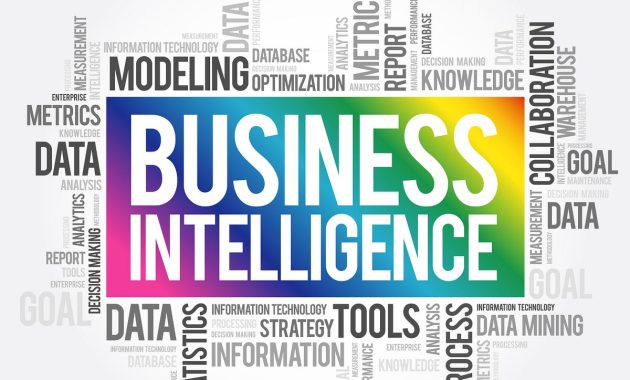
How to Learn Business Intelligence Software Without Experience: A Comprehensive Guide
The world is awash in data. Businesses, both large and small, are drowning in it. The ability to make sense of this deluge and extract valuable insights is no longer a luxury; it’s a necessity. This is where Business Intelligence (BI) software comes in. BI tools transform raw data into actionable information, empowering organizations to make data-driven decisions. But what if you have no prior experience? Can you still master these powerful tools? The answer is a resounding yes. This guide provides a comprehensive roadmap on how to learn business intelligence software without experience.
Understanding the Landscape of Business Intelligence
Before diving into the “how,” it’s crucial to understand the “what.” Business Intelligence encompasses the strategies and technologies used to analyze business data. The goal? To provide insights that improve decision-making, optimize operations, and increase profitability. Key components include data warehousing, data mining, online analytical processing (OLAP), and reporting. The core function of business intelligence software is to gather, process, and present data in a way that’s easy to understand. This often involves creating dashboards, reports, and visualizations.
Identifying Your Needs: The First Step
The first step in learning business intelligence software, even without experience, is to identify your specific needs. What are your goals? What problems are you trying to solve? Are you looking to improve sales, streamline operations, or understand customer behavior? Knowing the answers to these questions will help you choose the right software and focus your learning efforts. Different software packages cater to different needs. Some are designed for specific industries, while others are more general-purpose. Understanding your requirements will help you narrow down your choices and avoid wasting time on tools that don’t fit your needs.
Choosing the Right Business Intelligence Software
The market is saturated with BI software. Popular choices include Microsoft Power BI, Tableau, Qlik Sense, and Sisense. Each offers its own strengths and weaknesses. Factors to consider when selecting a software include:
- Ease of use: How intuitive is the interface? Is it easy to learn and navigate?
- Features: Does it offer the features you need, such as data visualization, reporting, and data integration?
- Scalability: Can it handle large datasets and grow with your needs?
- Cost: What is the pricing model? Is it within your budget?
- Integration: Does it integrate with your existing data sources?
Microsoft Power BI is often favored for its integration with other Microsoft products and its user-friendly interface. Tableau is known for its powerful data visualization capabilities. Qlik Sense excels at data discovery and associative analysis. Sisense is a good choice for handling large datasets. Researching these tools, reading reviews, and comparing features will help you make an informed decision. You can often start with a free trial to get a feel for the software. This is an excellent way to understand business intelligence software.
Leveraging Online Resources for Learning
Fortunately, there are countless resources available to help you learn business intelligence software. The internet is a treasure trove of tutorials, courses, and documentation. Some of the most effective resources include:
- Official Documentation: Start with the official documentation for your chosen software. This provides a comprehensive overview of features and functionalities.
- Online Courses: Platforms like Coursera, Udemy, and LinkedIn Learning offer a wide range of courses, from beginner to advanced levels. These courses often include hands-on exercises and projects.
- YouTube Tutorials: YouTube is a fantastic resource for visual learners. Many channels offer step-by-step tutorials and demonstrations.
- Blogs and Articles: Read blogs and articles written by experts in the field. This is a great way to stay up-to-date on the latest trends and best practices.
- Community Forums: Join online forums and communities where you can ask questions, share your experiences, and learn from others.
Don’t be afraid to experiment. The best way to learn is by doing. Download the software, follow the tutorials, and start building your own reports and dashboards. The more you practice, the more comfortable you will become with the software.
Building a Strong Foundation: Essential Skills
While the software itself is important, mastering business intelligence software also requires a solid foundation in related skills. Consider focusing on these areas:
- Data Analysis Fundamentals: Understand basic statistical concepts, data types, and data manipulation techniques.
- Database Concepts: Familiarize yourself with database structures, SQL (Structured Query Language), and data warehousing principles.
- Data Visualization: Learn the principles of effective data visualization. Understand how to choose the right charts and graphs to communicate your findings clearly.
- Data Integration: Understand how to connect to and integrate data from various sources.
- Problem-Solving: Develop your problem-solving skills. The ability to identify, analyze, and solve business problems is crucial in BI.
These skills will enhance your ability to use the software effectively and interpret the results. You can find free online courses and resources to build these foundational skills. Mastering these skills will help you understand business intelligence software better.
Hands-on Practice: The Key to Mastery
Theory is important, but practical application is essential. Once you have a basic understanding of the software and related skills, start practicing. Here are some tips:
- Start Small: Begin with simple projects and gradually increase the complexity.
- Use Sample Data: Most software provides sample datasets that you can use to practice.
- Work on Real-World Projects: If possible, try to apply your skills to real-world business problems. This will give you valuable experience.
- Build a Portfolio: Create a portfolio of your work to showcase your skills to potential employers or clients.
- Seek Feedback: Ask for feedback on your work from experienced BI professionals or peers.
The more you practice, the more confident and proficient you will become. Experiment with different features, explore various data sources, and don’t be afraid to make mistakes. Learning business intelligence software is a journey, not a destination.
Understanding Data Sources and Data Integration
A crucial aspect of business intelligence software is its ability to connect to and integrate data from various sources. These sources can include:
- Databases: Such as SQL Server, Oracle, MySQL, and PostgreSQL.
- Spreadsheets: Like Microsoft Excel and Google Sheets.
- Cloud Services: Such as Salesforce, Google Analytics, and social media platforms.
- Flat Files: Like CSV and text files.
Data integration involves extracting data from these sources, transforming it into a usable format, and loading it into your BI software. This process is often referred to as ETL (Extract, Transform, Load). Understanding how to connect to and integrate data from different sources is essential for creating comprehensive reports and dashboards. Most business intelligence software provides built-in connectors for popular data sources. Learn how to use these connectors and how to troubleshoot common data integration issues.
Data Visualization Best Practices
Data visualization is the art of presenting data in a visual format. It’s a critical component of business intelligence software because it allows you to communicate complex information in an easy-to-understand way. Here are some best practices for creating effective visualizations:
- Choose the Right Chart Type: Select the appropriate chart type for the data you are presenting. For example, use a bar chart to compare categories, a line chart to show trends over time, and a pie chart to show proportions.
- Keep it Simple: Avoid cluttering your visualizations with too much information. Focus on the key insights you want to convey.
- Use Clear Labels and Titles: Label your charts and axes clearly. Use descriptive titles to provide context.
- Use Color Strategically: Use color to highlight important information. Avoid using too many colors, which can be distracting.
- Provide Context: Add context to your visualizations by including annotations, comments, and other relevant information.
Effective data visualization can transform raw data into actionable insights. Mastering data visualization is key to succeeding with business intelligence software.
Advanced Techniques and Continuous Learning
Once you’ve mastered the basics, you can explore advanced techniques. These include:
- Data Modeling: Learn how to design and build data models that optimize performance and enable complex analysis.
- Advanced Analytics: Explore advanced analytical techniques, such as predictive analytics and machine learning.
- Customization and Scripting: Learn how to customize your BI software and write scripts to automate tasks.
The field of business intelligence software is constantly evolving. Stay up-to-date on the latest trends and technologies by:
- Attending Conferences and Webinars: Network with other professionals and learn from industry experts.
- Reading Industry Publications: Stay informed about the latest news and developments.
- Taking Advanced Courses: Continue to expand your knowledge and skills.
Continuous learning is essential for staying relevant in this fast-paced field. Never stop learning about business intelligence software.
Demonstrating Your Skills and Finding Opportunities
Once you have a solid grasp of business intelligence software, it’s time to demonstrate your skills and find opportunities. Consider these strategies:
- Build a Portfolio: Showcase your projects and dashboards to potential employers or clients.
- Create a LinkedIn Profile: Highlight your skills and experience. Connect with other professionals in the field.
- Network: Attend industry events and connect with people in the field.
- Look for Job Opportunities: Search for job openings on job boards and company websites.
- Consider Freelancing: Offer your services as a freelancer to gain experience and build your portfolio.
Even without prior experience, you can build a successful career in business intelligence. By following these steps, you can gain the skills and knowledge you need to succeed. The demand for BI professionals is high, and the opportunities are vast. Learning business intelligence software opens up many career paths.
Conclusion: Your Path to Business Intelligence Mastery
Learning business intelligence software without experience is achievable. By following the steps outlined in this guide, you can build a strong foundation, develop valuable skills, and launch a successful career. Remember to start by identifying your needs. Choose the right software. Leverage online resources. Practice consistently. And never stop learning. The world of data is waiting for you. Embrace the challenge, and unlock the power of business intelligence.
[See also: Related Article Titles]

