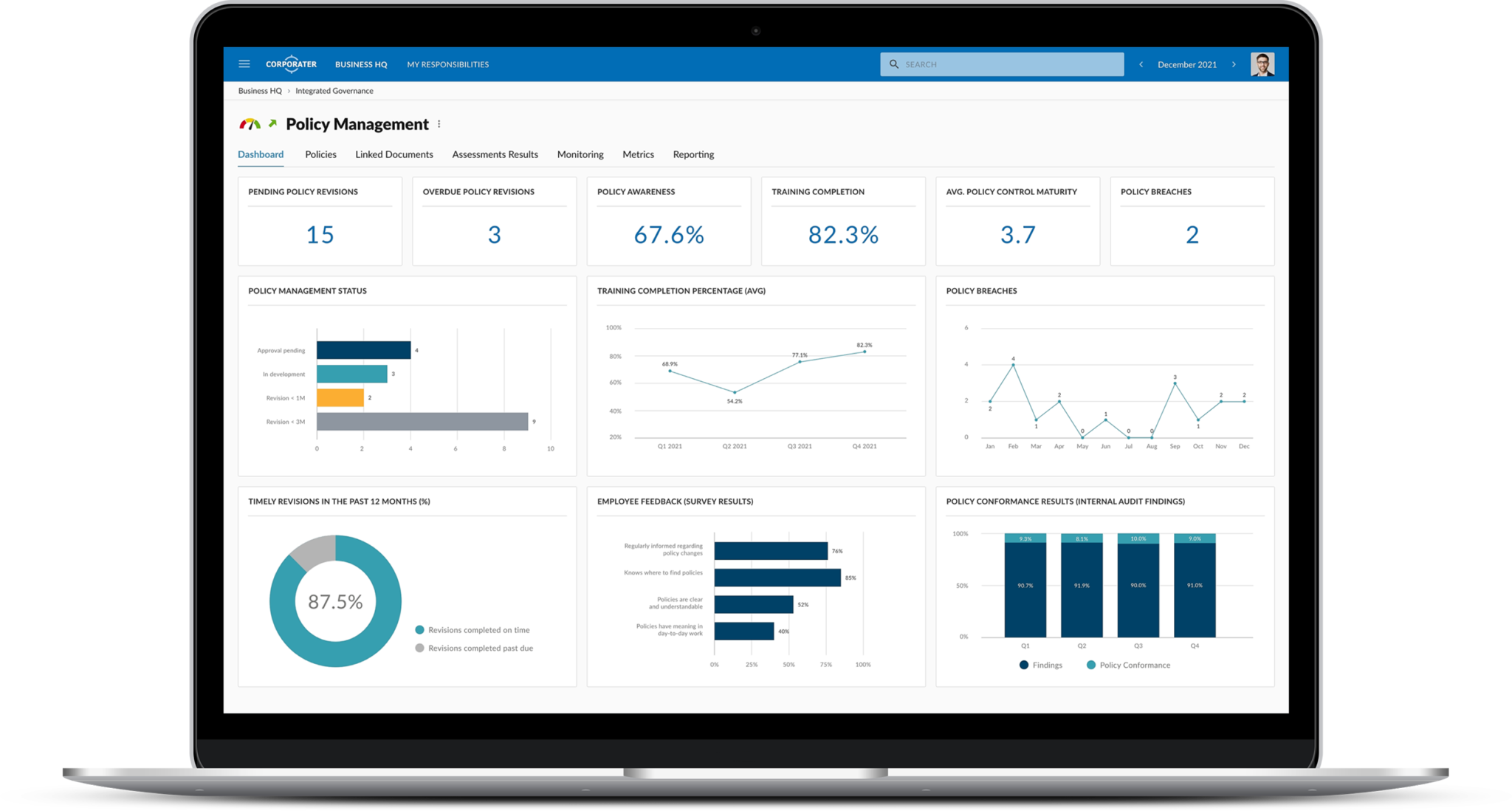How to Use Business Intelligence Software for KPI Monitoring: A Comprehensive Guide
In today’s data-driven world, businesses of all sizes rely on Key Performance Indicators (KPIs) to track progress, make informed decisions, and achieve their strategic goals. But simply collecting data isn’t enough. To truly leverage the power of KPIs, organizations need robust tools to analyze, visualize, and monitor them effectively. That’s where Business Intelligence (BI) software comes in. This comprehensive guide explores how to use Business Intelligence software for KPI monitoring, offering practical insights and actionable steps to help you optimize your performance.
The process of monitoring KPIs, using BI software, isn’t a mere technical exercise. It’s about transforming raw data into actionable intelligence. It allows you to identify trends, pinpoint areas for improvement, and ultimately, drive business success. Understanding how to use Business Intelligence software for KPI monitoring is essential for staying competitive. This guide will provide a detailed explanation.
Understanding KPIs and Their Importance
Before diving into the specifics of BI software, it’s crucial to understand the role of KPIs. KPIs are measurable values that demonstrate how effectively a company is achieving key business objectives. They are specific, measurable, achievable, relevant, and time-bound (SMART). KPIs provide a clear picture of performance, allowing organizations to:
- Track progress towards goals.
- Identify areas of strength and weakness.
- Make data-driven decisions.
- Improve operational efficiency.
- Enhance overall performance.
Examples of common KPIs include revenue, customer acquisition cost, customer satisfaction scores, website traffic, and employee turnover rates. The specific KPIs a business uses will vary depending on its industry, goals, and objectives. However, effective KPI monitoring is a universal need.
Choosing the Right Business Intelligence Software
Selecting the right BI software is critical for successful KPI monitoring. The market is flooded with options, each with its strengths and weaknesses. Consider these factors when choosing a BI tool:
- Ease of Use: The software should be intuitive and easy to learn, even for users without extensive technical expertise.
- Data Integration: The ability to connect to various data sources, such as databases, spreadsheets, and cloud services, is essential.
- Data Visualization: The software should offer a wide range of visualization options, including charts, graphs, and dashboards, to effectively communicate data insights.
- Reporting and Analytics: Robust reporting and analytical capabilities, including the ability to create custom reports and perform advanced analysis, are crucial.
- Scalability: The software should be able to handle increasing data volumes and user demands as your business grows.
- Security: Data security is paramount. The software should offer robust security features to protect sensitive information.
- Cost: Consider the total cost of ownership, including software licensing, implementation, and ongoing maintenance.
Popular BI software options include Tableau, Power BI, Qlik Sense, and Domo. Each has its own pricing structure. Researching the specific features of each software is critical.
Setting Up Your BI Software for KPI Monitoring
Once you’ve chosen your BI software, the next step is to set it up for KPI monitoring. This involves several key steps:
- Connect to Data Sources: Establish connections to all relevant data sources. This could include databases, spreadsheets, CRM systems, and other platforms where your data resides.
- Data Preparation: Clean and transform your data to ensure accuracy and consistency. This may involve data cleansing, data standardization, and data aggregation.
- Define KPIs: Clearly define the KPIs you want to monitor. Determine the metrics, targets, and thresholds for each KPI. Think about what to measure.
- Create Dashboards and Reports: Design dashboards and reports to visualize your KPIs. Use clear and concise charts and graphs to communicate data insights effectively.
- Set Up Alerts and Notifications: Configure alerts and notifications to be triggered when KPIs fall outside of acceptable ranges. This allows you to quickly identify and address issues.
- Automate Data Refresh: Automate the data refresh process to ensure that your dashboards and reports are always up-to-date.
Following these steps enables accurate and up-to-date KPI monitoring.
Best Practices for Effective KPI Monitoring
To maximize the value of your BI software for KPI monitoring, consider these best practices:
- Focus on the Right KPIs: Choose KPIs that are aligned with your business goals and objectives. Avoid tracking too many KPIs, which can lead to information overload.
- Regularly Review and Update KPIs: Regularly review your KPIs to ensure they remain relevant and aligned with your business needs. Update them as your goals and objectives evolve.
- Establish Clear Targets and Thresholds: Set clear targets and thresholds for each KPI to provide context and identify areas for improvement.
- Use Data Visualization Effectively: Choose the right visualizations to effectively communicate data insights. Use charts and graphs that are easy to understand and interpret.
- Analyze Trends and Patterns: Go beyond simply tracking KPIs. Analyze trends and patterns in your data to gain deeper insights and identify opportunities for improvement.
- Share Insights with Stakeholders: Share your data insights with relevant stakeholders to foster collaboration and drive data-driven decision-making.
- Continuously Improve: Regularly evaluate your KPI monitoring process and make improvements as needed. Adapt to changing business needs.
Advanced Techniques for KPI Monitoring with BI Software
Beyond the basics, BI software offers advanced techniques to enhance KPI monitoring:
- Predictive Analytics: Use predictive analytics to forecast future KPI performance. This can help you proactively address potential issues.
- What-If Analysis: Perform what-if analysis to simulate different scenarios and assess their impact on your KPIs.
- Data Mining: Use data mining techniques to uncover hidden patterns and relationships in your data.
- Sentiment Analysis: Analyze customer feedback and sentiment to gain insights into customer satisfaction and brand perception.
- Mobile BI: Access your dashboards and reports on mobile devices to stay informed on the go.
Troubleshooting Common Issues
Even with the best tools and practices, you may encounter issues with KPI monitoring. Here are some common problems and how to address them:
- Data Inaccuracy: Ensure data accuracy by thoroughly cleaning and validating your data. Implement data quality controls.
- Lack of Data Integration: If you are struggling to integrate data from various sources, review the data sources. Verify connectivity.
- Poor Data Visualization: Choose appropriate visualizations to effectively communicate data insights. Ensure clarity.
- Inadequate Reporting: Develop comprehensive reports that provide the insights you need. Make sure the reports are relevant.
- User Adoption Challenges: Provide adequate training and support to ensure users are comfortable using the BI software. Foster user adoption.
The Benefits of Effective KPI Monitoring
Using BI software for effective KPI monitoring offers numerous benefits, including:
- Improved Decision-Making: Data-driven insights empower better decisions.
- Increased Efficiency: Streamline operations and processes.
- Enhanced Performance: Identify areas for improvement.
- Better Resource Allocation: Optimize resource allocation based on data.
- Increased Profitability: Drive revenue growth.
- Competitive Advantage: Stay ahead of the competition.
The advantages of using BI software are clear. They lead to positive business outcomes.
Conclusion: Embracing Data-Driven Decision Making
How to use Business Intelligence software for KPI monitoring is a critical skill for modern businesses. By choosing the right BI software, setting it up correctly, and following best practices, you can transform your data into actionable insights. This will empower you to make better decisions, improve performance, and achieve your business goals. Embrace the power of data-driven decision-making and unlock your organization’s full potential. Continuous improvement is also essential for long-term success. [See also: Related Article Titles]